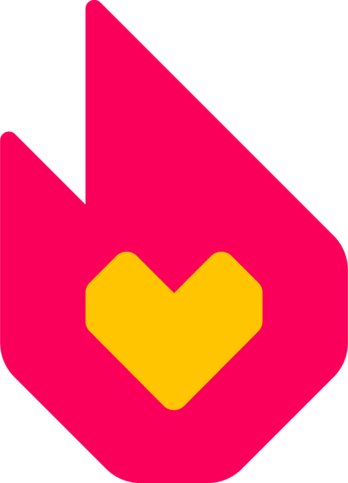MediaWiki features a tagline for a short description of the wiki. Like other interface elements, Administrators are able to edit the tagline.
For example, on the House wiki, the community added the tagline House Fandom contains spoilers.
Editing your tagline[]
Visit the page MediaWiki:Tagline on your wiki and edit the page. Insert the text you would like to see as a tagline.
Note that HTML and Wikitext can not be used in the tagline.
Display your tagline[]
By default, the page element that contains the tagline is invisible. To change this, add the following lines to your wiki's MediaWiki:Common.css file.
/* Display text below main article header, located at MediaWiki:tagline */
#siteSub {
display: inline;
font-size: 90%;
font-style: italic;
}
The code display:inline; is the key part of this CSS; you can adjust or add further attributes as desired for your wiki.
Your tagline will now be displayed. Important note: You may have to reload the page or bypass your cache to see the results!
関連情報[]
- ヘルプ:システムメッセージ
- MediaWikiのManual:タグ行 (サイトのサブタイトル)
その他のヘルプとフィードバック[]
- ヘルプ:コンテンツでは、他のヘルプページを閲覧、検索することができます。
- 最新の情報やヘルプについては、コミュニティセントラルをご覧ください。
- この記事で不明確な点や、曖昧な点がございましたら、Fandomとの連絡方法をご確認ください。
- このヘルプはコミュニティセントラル内にて管理されています。